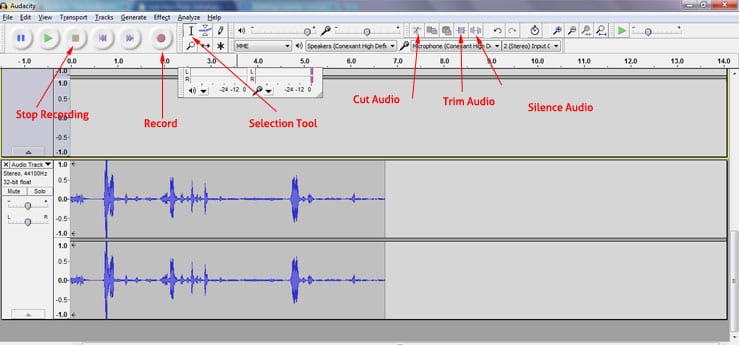All of the Macs in Audio Studio MC2211 have been set up with Audacity for Sound.ogg participants to edit and manipulate their audio samples. For those of you who have never used the software before, Audacity is an easy and intuitive program that will allow you to really be creative with your original recordings. If you have experience with Adobe Audition or Pro Tools, you will have no problem adapting to this particular software.
There are many tutorials online that can show you how to do the more sophisticated stuff with your audio, just search for them on Youtube or Google and the odds are you will find a video of someone explaining how to do it. Here are some tutorials on the basics of Audacity:
https://www.youtube.com/watch?v=PrN9mYXvrskAnd of course, the Sound.ogg crew will be around to help you with any problems you have, just look for the guys with the Co_LAB badges!
Remember, the most important thing today is to play around with the software and have fun 🙂