Hi Soundogg recordists.
The foundations are laid, Cubase is ready for our input….
I’ve spent a couple of hours this afternoon laying out a template and workspace for the forthcoming project. This is a bit of ‘donkey work’; basically creating tracks, assigning inputs and outputs to the software, creating groups of track types, specifying effects channels and getting the layout on the screen looking easy on the eye, essentially creating a workspace where all the most used and vital elements can be scanned visual and quickly.
I’m lucky enough to own a dual screen (2*27″) iMac rig on which Cubase is running, giving vast acres of screen space – but it still gets filled up! Here’s a screen grab to give you an idea of what we are working with, and giving you an idea of what a top end audio workstation looks like. It will look tiny on your screen, so remember its true size is displayed on 54″ of screen space 🙂
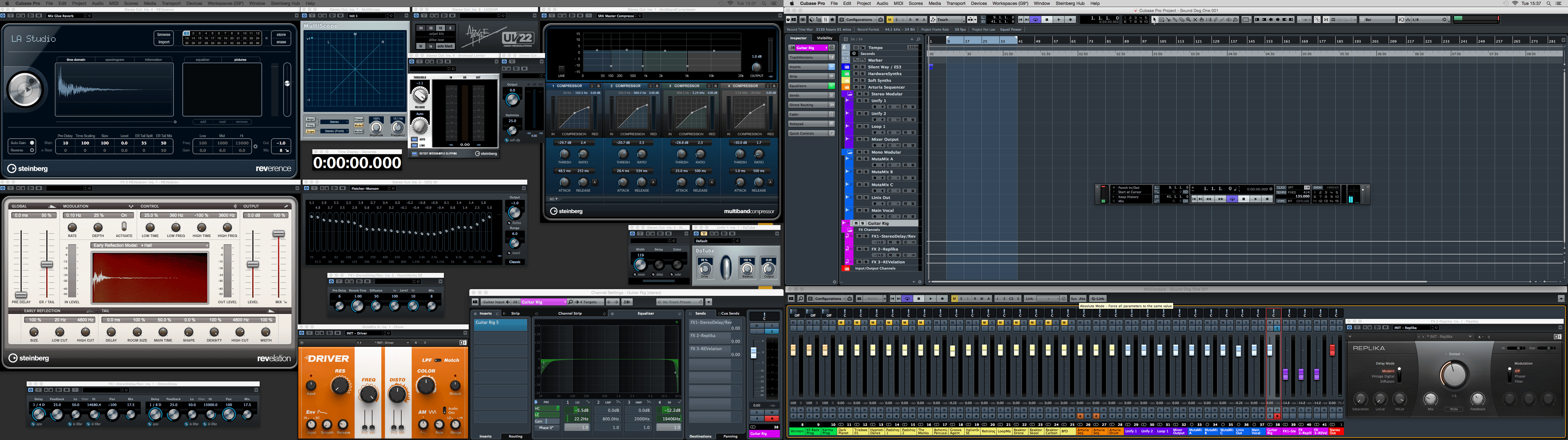
Obviously, the set-up is a little vague at the moment until the work actually starts, but certain key elements are in place such as delays and reverbs, master bus compression, and tools such as EQ, Oscilloscope, and Limiters. All vanilla flavours which will be customised as we build the track.
Cubase has unlimited workspaces, so as work progresses expect the screen layout to be changed as required.
As I say, this is just to give you a feel of the compositional and editing environment. Looks like fun.